Introduction¶
Preface¶
Back during the release of diceroll 2.2, I wanted to learn something new in regards to Python. Even though I use 2.5.4, there is still a lot about it that I have never delved into. Sphinx was something I had not really paid any mind to in the past. It was yet another one of those need to know only things about Python. Some things I’d get around to learning only when I had to, but only if it was part of something else that I had taken an interest in doing.
So somewhere in my discovering of PyMongo, I had been pointed to Sphinx and Jinja. They were both something about document generation. And since I had just learned about Pandas and CSV, I was in a data retrieval mood still.
In a nutshell,
Sphinx is an EXE (generated during its install from an egg of .py files, which is still magic to me, and which took a
great deal of time for me tracking down all the proper versions of requirements for it to even compile/run
in Classic Python 2.5.4) that generates documents. Nothing too fancy. Just simple documents that could be read easily/quickly
through any device using any viewer. And when I learned that Sphinx could read Python modules and produce documents
from their .__doc__ strings, I knew I just had to spend a couple days learning how all that stuff happens.
So basically, my Python dice rolling module has its own operations manual now. And some rabbit holes are worth their going into.
-Shawn
Requirements¶
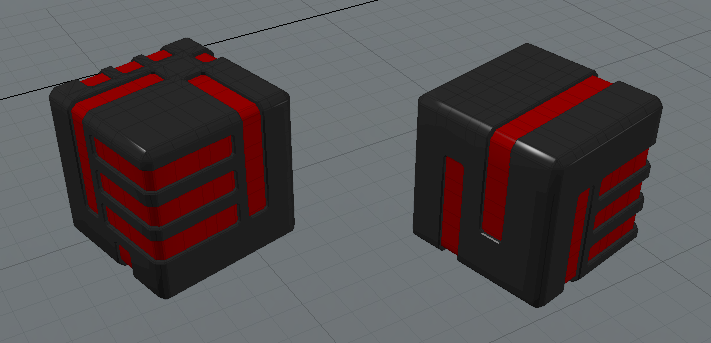
Microsoft Windows
diceroll has been tested on Windows versions: XP, 7, 8, and 10. It has not been tested on MacOS or Linux.
Classic Python 2.5
diceroll was written using the C implementation of Classic Python version 2.5.4. Also known as CPython. With some doing, this module could of course be re-written for Jython, PyPy, or IronPython.
Older versions of Eclipse/PyDev, PyCharm, NetBeans, and IDLE all work fine for running this module.
colorama 0.2.7
Because CMD may have some colored text messages for debugging. The colorama code can be removed if it is not needed, however.
Your Game
diceroll is not a standalone program. It requires your game to make calls to it.
Otherwise, no dice.
(Update: As of version 2.4, diceroll can be used at the CMD prompt.)
Warning
diceroll 3.1 will not work with Python 2.6+.
Installing Locally to Your Folder¶

Installing diceroll 3.1 is as easy as always. Just copy diceroll.py into the same folder
your code happens to be in.
Then add this line at (or near) the top of your code:
from diceroll import roll
Installing as a Package¶
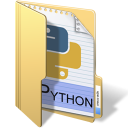
If your code setup is different, in that you like to keep your function modules in a folder separate
from your main code, you could copy diceroll.py into that folder.
Say you have a folder called game_utils, and assuming you have an __init__.py inside it, just copy diceroll.py
into your game_utils folder and add this line near the top of your code:
from game_utils.diceroll import roll
Installing Automatically¶
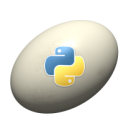
New in version 2.3
Extract diceroll_3.1.0b.zip and start a CMD window at the folder location of the setup.py file. At the
CMD prompt you can type:
setup.py install
or:
python setup.py install
depending on if your computer knows how to open .py files or not.
Note
During the installation process,
a Python25\Lib\site-packages\game_utils folder will be created. It will contain __init__.py and diceroll.py if your Python
doesn’t have setuptools installed. Otherwise, an .egg file called diceroll-3.1.0b-py2.5.egg will be
created and copied into the Python25\Lib\site-packages folder.
No matter the automated installation that your Python performed, importing will be the same:
from game_utils.diceroll import roll
Some ways to see if the diceroll module was installed correctly is by typing:
>>> print roll('info')
('3.1', 'roll(), release version 3.1.0b for Classic Python 2.5.4')
>>> print roll.__doc__
The dice types to roll are:
'4dF', 'D2', 'D3', 'D4', 'D6', 'D8', 'D09', 'D10',
'D12', 'D20', 'D30', 'D099', 'D100', 'D66', 'DD',
'FLUX', 'GOODFLUX', 'BADFLUX', 'BOON', 'BANE',
and also Traveller5's 1D thru 10D rolls
Some examples are:
roll('D6') or roll('1D6') -- roll one 6-sided die
roll('2D6') -- roll two 6-sided dice
roll('D09') -- roll a 10-sided die (0 - 9)
roll('D10') -- roll a 10-sided die (1 - 10)
roll('D099') -- roll a 100-sided die (0 - 99)
roll('D100') -- roll a 100-sided die (1 - 100)
roll('D66') -- roll for a D66 chart
roll('FLUX') -- a FLUX roll (-5 to 5)
roll('3D6+6') -- add +6 DM to roll
roll('4D4-4') -- add -4 DM to roll
roll('2DD+3') -- roll (2D6+3) x 10
roll('BOON') -- roll 3D6 and keep the higher two dice
roll('4D') -- make a Traveller5 4D roll
roll('4dF') -- make a FATE roll
roll('info') -- release version of program
An invalid roll will return a 0.